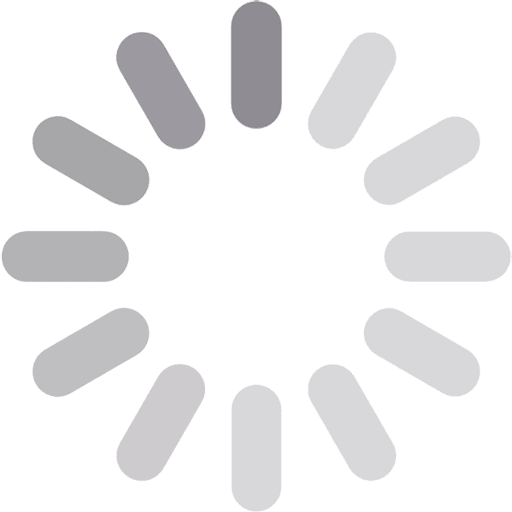Common Mistakes to Avoid When Using Time Management Tools

Time management tools—whether electronic applications, planners, or calendars—are designed to simplify our lives, enhance productivity, and dispel stress. However, merely downloading an app or buying a planner will not guarantee success. Indeed, most fail because they stumble over frequent errors that weaken the tools. The following is a detailed examination of the most frequent flaws and how to avoid them.
1. Loading the Tool with Too Many Tasks
One of the largest errors is using a time management tool as a repository for every thought, task, and idea that comes along. While it’s necessary to record information, an infinite list of tasks can quickly lead to paralysis.
- Why it’s a problem: A messy task list causes decision fatigue and makes it more difficult to discern what really matters.
- How to fix it: Use prioritization frameworks like the Eisenhower Matrix (urgent vs. important) or the Pareto Principle (80/20 rule) to filter through tasks. Keep your tool short and focused on high-priority tasks.
2. Not Prioritizing Tasks
Most individuals enter tasks into their calendar or app without prioritizing them. This leads to wasting time on low-priority tasks while high-priority ones are put back.
- Why it’s a problem: Without prioritization, you’ll probably be “busy” but not productive.
- How to fix it: Assign deadlines, labels, or categories (e.g., “high priority,” “medium,” “low”). Most apps support color coding—use it to visually highlight the most important things.
3. Continuously Flipping Between Too Many Tools
It’s tempting to try out every new productivity app that comes along. But constantly flipping between too many tools results in fragmentation.
- Why it’s an issue: Critical work is lost, and you waste time working out new systems instead of actually doing the work.
- How to solve: Choose one or two tools that suit your workflow and stick with them. For example, utilize a digital calendar and task manager instead of wrestling with five apps.
4. Relying Too Much on the Tool
Time management tools are aids, not tricks. Other people believe that once they have a planner or app set up, somehow productivity will magically occur.
- Why it’s a problem: Tools can’t replace discipline, focus, or decision-making.
- How to fix it: Utilize the tool as an aid system. You still need to develop habits like establishing boundaries, resisting procrastination, and monitoring progress regularly.
5. Not Reviewing or Updating Regularly
A common trap is putting tasks in once and never returning to view them. In the absence of regular updates, the tool remains in the dark and useless.
- Why it’s problematic: Stale information leads to late deadlines and confusion.
- How to remedy: Organize a weekly review session to update tasks, check progress, and re-prioritize.
6. Being Too Constrained with Scheduling
Some people over-schedule their day to the minute, without any room for flexibility whatsoever. Structure is okay, but life isn’t.
- Why it’s a problem: Overly packed plans cause stress when an unexpected disruption occurs.
- How to fix it: Learn to time block with buffer time for breaks, slowdowns, or emergencies. Flexibility will make it work.
7. Forgetting the Learning Curve
Every tool has features that require time to learn. Many users give up too quickly or use only the most basic functions.
- Why it’s a problem: Underutilizing features means you’re not getting the full benefit of the tool.
- How to fix it: Invest time in tutorials or guides. For example, learning how to integrate your task manager with your calendar can save hours in the long run.
8. Confusing Activity with Productivity
It’s easy to feel efficient when you’ve had to check off a list of small tasks. But if those tasks aren’t bringing you closer to your objectives, you’re merely running in circles.
- Why it’s a problem: You may be exhausted at the end of the day, but with little bit of actual progress.
- How to fix it: Link projects to long-term objectives. Ask yourself: Does this task bring me nearer to my objectives?
9. Lack of Specific Goals
Without goals, even the best tool won’t help you. Most people fill their planners with busywork without connecting it to long-term objectives.
- Why it’s a problem: Vague direction squanders effort.
- How to solve it: Set SMART goals (Specific, Measurable, Achievable, Relevant, Time-bound) and use your tool to step down into actionable steps.
10. Failing to Account for Personal Energy Levels
Time management is not just about hours—energy comes into the picture as well. Assigning tougher work at the wrong time of day hampers productivity.
- Why it’s a problem: You may struggle with focus if you schedule deep work during low-energy periods.
- How to correct it: Track your natural energy cycles. For example, if you are most productive in the morning, schedule creative or analytical tasks then and save routine work for afterwards.
11. Lack of Reflection and Feedback
Many individuals utilize tools reactively but never stop to consider whether their system is working.
- Why it’s an issue: You continue making errors if you fail to reflect.
- How to fix it: At the end of each week, ask yourself: What worked? What didn’t? What can I improve? Continuous improvement is key.
12. Over-complicating the System
Certain users create elaborate tagging systems, multiple calendars, and endless categories. Complexity leads to abandonment.
- Why it’s a problem: If the system requires more work than the tasks themselves, you won’t keep it up.
- How to solve it: Keep it simple. Use only the features you need and gradually add features if necessary.
Final Thoughts
Time management tools are best friends, but not silver bullets. The most common pitfalls—overloading, not prioritizing, or over-reliance on the tool—are born of misunderstanding their role. The tool must be your servant, not the other way around. By keeping your system simple, flexible, and goal-aligned, you can make these tools real productivity accelerators.